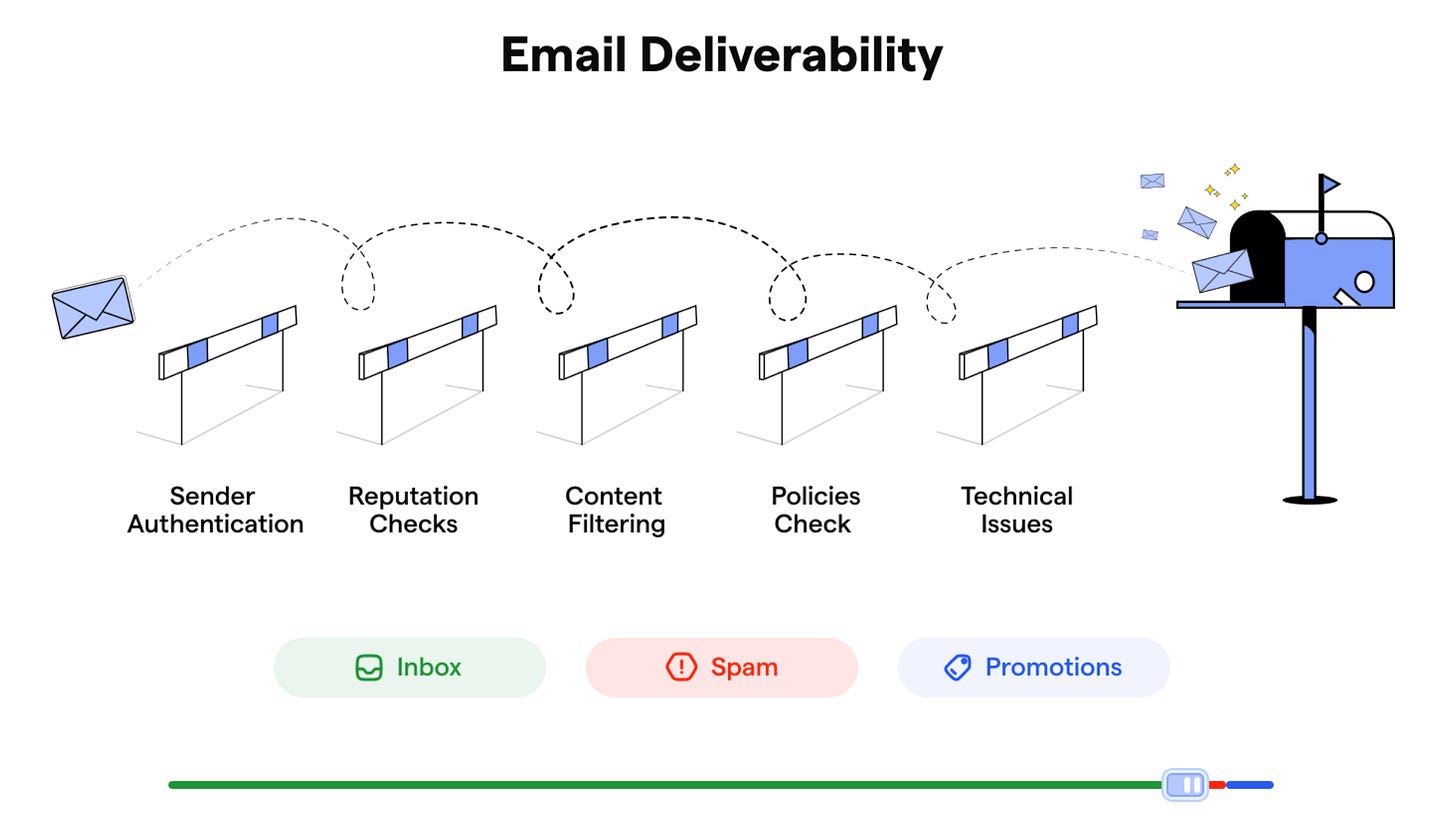Welcome back to Founder-Led Outbound 💬, with real-world strategies for business owners to win new clients predictably without hiring a sales team.
Last time, we focused on outreach copy that converts: what to say, how to say it, and how to make prospects actually care, applying the YYY framework.
Today, we’re shifting gears. We’re going to look into the channels you can use to distribute that message, starting with email.
Email is still the most scalable outbound channel out there. But what’s the biggest reason why cold email campaigns fail? Not bad copy. Not weak offers. Not subject lines. Just invisible emails. Great messaging is worthless if no one ever sees it. And that’s exactly what happens when your cold emails land in spam.
One of the startups I worked with wrote killer emails. 2000 sent, zero replies. Why? Gmail flagged them from day one. We set up a new domain and fixed the basics, and replies started rolling in within days.
Since automation and AI went mainstream, spam filters have gone into overdrive. Email platforms now punish high-volume senders instantly, and if your setup’s not solid, you’re getting flagged without even knowing it.
Most sellers only learn this after burning hours writing solid emails that never get opened.
That’s why this edition breaks down email deliverability, what kills it, and what you can do (without getting too technical) to fix it. All across 10 practical steps.
⚠️ Quick refresher: What even is deliverability?
It’s the ability of your emails to actually reach the inbox; not promotions, not spam. Your setup, sending behaviour, and content all influence whether Gmail or Outlook treats you like a legit sender… or a potential threat.
Now let’s make sure your emails actually make it to the inbox.
1. Never Use Your Main Domain for Cold Email Campaigns 🏠
This is the #1 rookie mistake.
You fire up cold emails from your main domain - yourbrand.com - because it’s what you use every day. But the moment someone marks your email as spam (which will happen eventually when scaling your outreach), you’ve just put your entire domain reputation on the line.
That means:
• Future emails to real customers might land in spam
• Team members might see deliverability issues too
• You’ll be cleaning up the mess for weeks
Instead, play it safe:
✅ Set up a lookalike domain, like tryyourbrand.com, getyourbrand.com, or yourbrand.co
✅ Create 2–3 sending accounts on that domain (Gmail or Outlook works fine)
✅ Use that domain ONLY for cold outreach. Keep it separate from anything important
Think of it like a burner phone for outbound: fully functional, nothing to lose.
There are specialist services that take care of your infrastructure like Maildoso, but also email sending tools like Lemlist and Instantly have this built-in.
2. Warm Up Your Accounts Properly 🌡️
A brand-new inbox is like a stranger showing up to a party uninvited: nobody trusts it yet.
If you start blasting cold emails right away, Gmail and Outlook will flag you fast. That’s how you end up in spam, even with good copy.
First, you need to “train” your inbox and build trust with email providers.
Here’s how:
✅ Start slow: Send 10–20 emails per day from your new account
✅ Make it real: Send to real inboxes that reply (don’t use fake accounts)
✅ Keep it going: Do this consistently for 2–4 weeks before you send anything cold
✅ Use warmup tools if you want to automate the process
Mailreach, Smartlead, Instantly, they all do the job
Warming up isn’t optional. If your inbox has no history, everything else falls apart.
3. Avoid Modern Spam Traps 💸
This isn’t just about avoiding words like “FREE” or “LIMITED TIME OFFER.” That’s 2010 advice.
Modern spam filters look at everything: your copy, links, formatting, domain setup, sending pattern. It’s a full profile check.
To stay in the inbox:
✅ Authenticate your domain
Set up SPF, DKIM, and DMARC records. These are like ID cards for your emails. Without them, email providers see your messages as unverified and suspicious. Here’s how you can optimize your domain for deliverability.
✅ Avoid default tracking links
Email tools often use their own domains to track opens and clicks. These get flagged fast. Use your own custom tracking domain if your tool allows it.
✅ Keep links minimal
1 link per email is safest. Definitely no more than 3. Also: skip fancy HTML, images, buttons. Plain text wins.
✅ Watch your language
Some words still trigger filters: “Buy now,” “Risk-free,” “Act today,” “Special offer.” If it sounds like a bad ad, don’t write it.
Deliverability isn’t just tech but also tone. If your email feels salesy, it’s probably getting flagged.
4. Send Like a Human 🧑🏻
ESPs train their filters on real human behavior. If your patterns don’t look like an actual person sending real emails, they’ll flag you.
Most cold email tools let you blast out 300 emails at 9:00 AM sharp. But guess who else does that? Every spammer on the planet.
Email providers notice. And they punish it.
Here’s how to stay under the radar:
✅ Send slowly and randomly
Instead of dumping 200 emails at once, drip them out gradually. Tools like Instantly, Smartlead, or Lemlist can spread them over 8 hours. Just like real humans would.
✅ Stick to safe sending volumes
Send at most 50 cold emails per sending account per day. And don’t start there; ramp up gradually over a few weeks. Starting from 10-15/day is safer.
✅ Vary your sending times
No one sends emails at exactly 9:00, 12:00, and 3:00. Mix it up. Use randomized sending windows. Most email sending tools have this built-in.
✅ Chill with the follow-ups
2–3 max. Keep them spaced out. Don’t nag. If they didn’t bite after 3 tries, they’re probably not into it.
5. Make Your Emails Less Robotic with Smart Spintax 🔄
Spintax = “spinning syntax.” It lets you add light variation to your cold emails so they don’t all look the same.
Example:
{{Hey|Hi|Hello}} {{firstName}}, quick idea for you.Your tool randomly picks one option from each set, creating slightly different versions.
Why it helps:
Spam filters see variety → better deliverability.
Humans notice it’s not the same templated email everyone else got.
✅ Use Spintax for:
Greetings or intros: {{Hey|Hi|Hello}}
Common phrasing: {{quick idea|fast note|short thought}}
Subtle variation across large lists
🚫 Avoid when:
You spin every sentence → feels chaotic or fake
You try to fake personalization
Your versions don’t read well together (e.g. “we noticed your LinkedIn” vs. “we came across your launch”)
⚡ Tips:
Stick to 2–3 small Spintax blocks per email
Always read each version out loud
Don’t spin CTAs unless it’s minor wording
Bottom line:
Spintax makes solid emails feel more natural at scale. But it won’t fix a weak message. Quality first, then spin lightly.
6. Watch Your Metrics 📈
You can’t fix what you don’t track.
Most sellers only realize something’s wrong after their open rate tanks or a prospect says, “Hey, found this in my spam.” By then, it’s already too late.
Here’s how to keep tabs on your deliverability before things break:
✅ Bounce rate >5%? Clean your list.
High bounce rates are a signal to ESPs that you’re sending to junk. Use tools like NeverBounce or ZeroBounce to verify emails before sending.
✅ Monitor inbox reputation
Use Google Postmaster Tools to track reputation, spam rate, and delivery errors. It’s free, and it tells you how Gmail sees you.
✅ Check blacklists regularly
Use MXToolbox to make sure your sending domain or IP isn’t listed on major spam blacklists.
✅ Test before you send
Use tools like Mail-Tester or Folderly to check spam score and inbox placement. They’ll tell you if you’re about to land in the trash bin.
Think of this as your email health dashboard. If a metric looks off, don’t just tweak your copy but check your setup before hitting send again.
7. Don’t Make Rookie Mistakes ☝🏼
A lot of cold email issues come from basic stuff most sellers just aren’t told. These mistakes are easy to make, and even easier to avoid once you know what to look out for.
✅ Never buy lists
These emails are often outdated, invalid, or unverified. Hitting too many bad addresses will wreck your deliverability.
✅ Avoid spammy formatting
ALL CAPS, excessive exclamation marks!!!, colored fonts, weird spacing; these are all instant red flags for spam filters.
✅ Make it easy to opt out
It’s not just a legal requirement in most countries, it also keeps people from hitting “Spam.” A simple opt-out line goes a long way.
These things might sound small, but they can completely tank your campaign. Nail the basics, and your deliverability will already be ahead of 80% of cold emailers.
8. Improve Continuously 🔁
Cold email deliverability isn’t a one-time setup but something you build and maintain over time. You can look at it like fitness for your domain.
Your setup might be perfect today… but inboxes and filters change constantly. What worked last month might tank this one. So treat deliverability as an ongoing system, not a box to check.
✅ Clean your list regularly
Even if your list was verified once, data decays fast. Re-check bounces and remove inactive prospects often to protect your sender score.
✅ Keep testing your messaging
Try different subject lines, angles, and offers. Test tone, CTA phrasing, even sentence structure. Minor copy changes can make a big difference.
✅ Use engagement data to refine targeting
Look at replies to understand what kind of people actually engage. Then go find more of them.
✅ Schedule time to review performance weekly
Put 30 minutes on the calendar every Friday to audit performance and update what’s not working.
9. Keep it Legal 🟢
Cold email can be powerful, but if you’re not playing by the rules, it can backfire fast.
Each region has its own laws, and while they’re not identical, they all boil down to three principles: transparency, consent, and a clear way out.
✅ Understand the laws
• GDPR (EU): You need a “legitimate interest” to reach out. You don’t need consent for cold B2B outreach, but you do need a good reason and a way to opt out.
• CAN-SPAM (US): No misleading info. You must include a physical address and an unsubscribe option.
• CASL (Canada): The strictest. You need express or implied consent before emailing.
✅ Don’t trick the recipient
Your sender name, subject line, and content must reflect what you’re actually offering. No fake threads, “Re:” lines, or misleading clickbait.
✅ Give people a way to say no
Always include a line that makes it easy to opt out. Something like “If this isn’t relevant, just let me know and I won’t follow up” works fine.
✅ Keep a suppression list (blacklist)
People that opted-out shouldn’t be contacted again. Legal = ethical = higher engagement.
10. Send Good Emails 💌
If you don’t want to land in spam…well guess what: don’t send spam.
Obvious? Sure. Yet most cold emails still look like marketing fluff or lazy outreach, and that’s exactly what gets spam complaints.
In the last edition, we broke down what a good email actually looks like using the YYY framework:
Why Them (relevance), Why You (credibility), and Why Act (a compelling offer).
That’s what separates good messaging from noise. When your emails are well-targeted, personalized with real relevance, and offer something valuable, they will automatically get higher engagement.
And here’s the hidden win: Higher engagement = better sender reputation.
That means Gmail and Outlook start trusting you more. Your emails land in inboxes more reliably. So writing great copy doesn’t just help with conversions, it directly improves deliverability too.
Send crap, get filtered.
Send quality, get rewarded.
Simple as that.
Wrapping It Up
You can write the sharpest copy, have the best offer, and know your ICP inside out…
But if your cold emails don’t land in the inbox, none of it matters.
Great messaging only works if it gets seen. So before launching a complete cold email campaign, make sure you’ve built the infrastructure that gets it delivered.
• Use a separate domain
• Warm it up like a real person would
• Avoid spam traps (in content and setup)
• Monitor your sending health
• Scale slowly and smart
• Send great emails
It’s not that complicated, but it does require intention. If you treat cold email like a lazy batch-and-blast channel, you’ll get spam-folder results.
Treat it like a trust game, and you’ll stay visible.
Today, we’ve learned how to get your emails seen. In the next edition, we’ll get into how to get your emails opened.
Until then,
Jasper
📚 Find more resources on my landing page.
🩺 Get a free Outbound Health Check to diagnose your lead gen strategy and get tailored prospecting tips.
💬 Follow me on LinkedIn or X for daily tactics.